A playful reminder that it's time to take out the trash
You never notice when your bin is full
BananaBin
reminds you to clear it in time
Get it nowLatest version: 1.1.1
The bin is alive!
When your bin takes up a lot of disk space BananaBin makes that visible by adding interactive flies to your bin.
-
Configure the disk space threshold in the app by clicking on the tiny Banana.
-
When the threshold is triggered flies start buzzing.
-
More flies are added every hour.
-
Clear the bin, or hover over it to scare away the flies.
Add some fun to your mac, get BananaBin below! 🪰
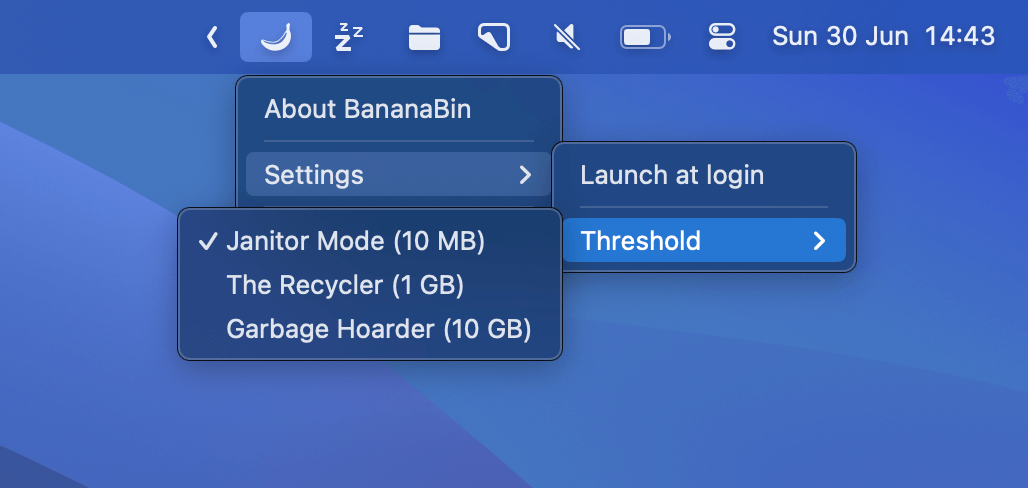
-
When you get past a certain amount of files in your trash, flies start circling it 😅
-
This app solves a problem I don’t have, but I still WANT it!
-
Love this little app 🗑️🪰
-
I love this. I love this very much. It's minimal, playful, and delightful. The bugs are just disturbing enough to move me to action.
-
Probably the best mac app for 2024 🪰
-
Love the idea! That nature-inspired UX is so cool 👏 Super discreet and effective to remind people to empty their trashcan! Can’t wait to try it!
Questions?
Which MacOS versions are supported?
We’ve tested BananaBin on MacOS Sonoma (14), and it will probably work on MacOS Sequoia (15) as well. It’s currently not supported on older versions of MacOS.
How do I install BananaBin?
-
First we download the app package.
-
Open the package and drag the BananaBin icon to the Applications folder.
-
Open your Applications folder and double click the BananaBin app.
-
BananaBin needs Accessibility rights and Disk access rights.
-
When all lights are green, this banana should now be visible in your menu bar.
Why does BananaBin need these permissions?
BananaBin needs accessibility rights to find the position of your bin.
Full disk access rights are needed to calculate the size of your bin.
I don’t see any flies?
First make sure there’s enough trash in your bin.
You can configure the minimum amount of bytes required to trigger the flies animation in the BananaBin menubar menu.
Please note that BananaBin currently only takes into account local trash. We’re working on adding iCloud trash and external trash support.
Trash is just everywhere on MacOS. 🗑️
The flies are positioned incorrectly.
This is usually related to how you’ve set up your display(s). We’ve successfully tested BananaBin with a single display and multiple display configurations, but there seem to be some configuratios that cause problems.
Please get in touch and let us know about your display setup.
Can I hide the menubar icon?
Currently that’s not possible, but you could do so with third party tools like Hidden Bar
How can I change settings?
Click the banana in your menubar.
Make sure it isn’t hiding behind the notch.
Is there a Windows version?
No, BananaBin is Mac only.
Can I get a refund?
Yes of course, if you’re not happy we’re not happy, just get in touch below.
Have another question?
We're always happy to hear from you!
Let us know what's up, we'll get back to you as soon as possible.



